Hello, you are using an old browser that's unsafe and no longer supported. Please consider updating your browser to a newer version, or downloading a modern browser.
Hello, you are using an old browser that's unsafe and no longer supported. Please consider updating your browser to a newer version, or downloading a modern browser.

As schools closed their doors, many districts quickly determined that it would be impossible to ensure an equitable learning experience for all students. By necessity, many districts focused on enrichment and deprioritized new instruction until they could build capacity for all students.
Weeks into our new reality, schools are still working to ensure access for all students. If remote learning extends into the next school year, many schools are exploring their ability to identify learning gaps and reintroduce rigor to their programs.
In this blog, we’ll discuss:
Remote learning presents many challenges, disproportionately affecting students with special needs or younger students. To help ensure equitable opportunity, OnCourse offers a range of accessibility features for activities created in OnCourse Classroom LMS or OnCourse Assessment.
When designing instructional content or formative assessments, teachers often want to include their voice along with written text. In both OnCourse Classroom LMS and OnCourse Assessment, teachers can embed an audio clip that students can play alongside their text or passage. This feature is already built-in with OnCourse’s K-2 interim assessments.
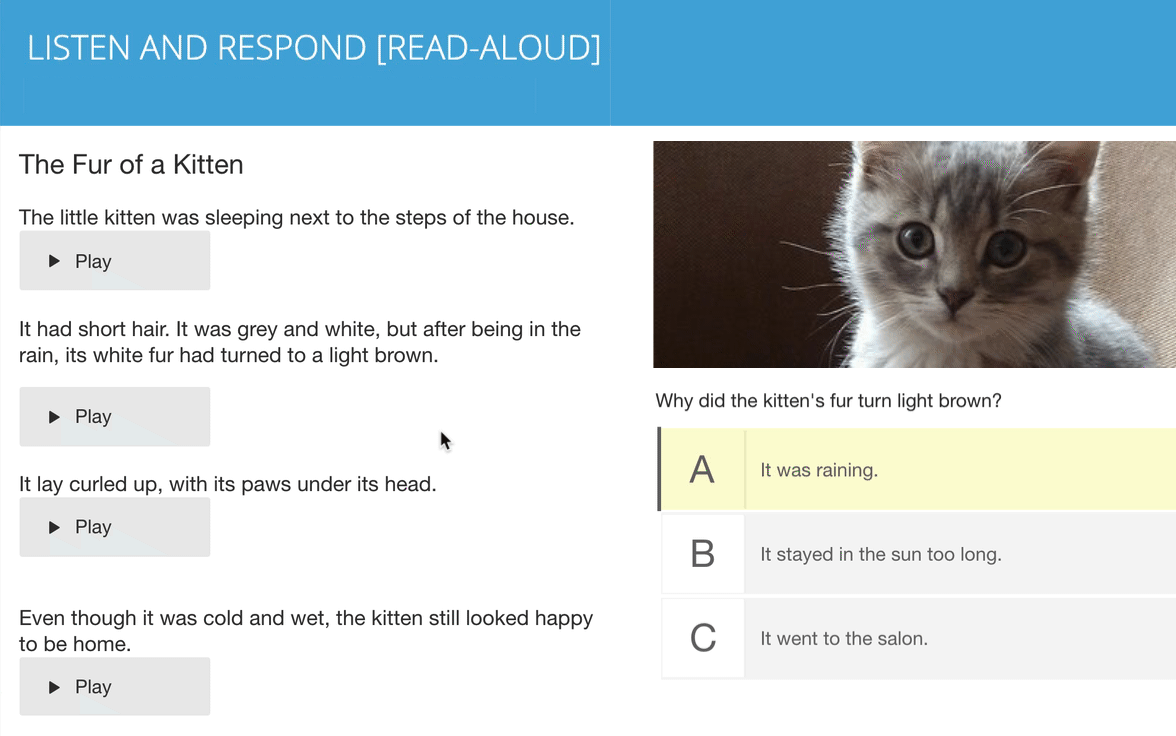
Accessibility Accommodations
For students who require accommodations or extra assistance, teachers can activate OnCourse’s Advanced Accessibility Toolbar. On the toolbar, students will find:
These tools supplement other standard accessibility features, like font size/color, response masking, and screen zooming. These features help remove barriers for students so you can get the most accurate read of what students know and understand.
Teachers using the OnCourse Classroom LMS can create sub-groups inside their classes, each of which can receive differentiated resources, messages, or modified assignments. This helps teachers create a truly personalized experience for each student. It is also a valuable tool for blended learning, which we’ll discuss in Part 3 of this series.
A Note on Equity
OnCourse also supports equity with a “cultural relevancy” dashboard. As scores are returned in OnCourse Classroom LMS or OnCourse Assessment, the system automatically detects student demographics and provides the educator with proficiency by sub-groups, like ethnicity, gender, special education, and economically disadvantaged status.
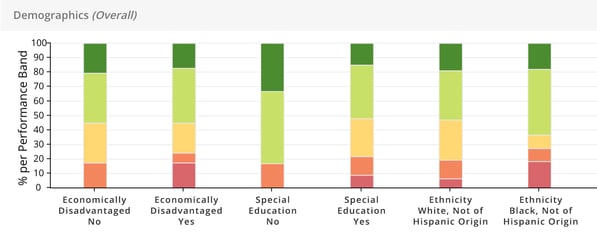
Schools have begun to get creative about finding developmentally-appropriate ways to reach younger learners in their remote learning programs.
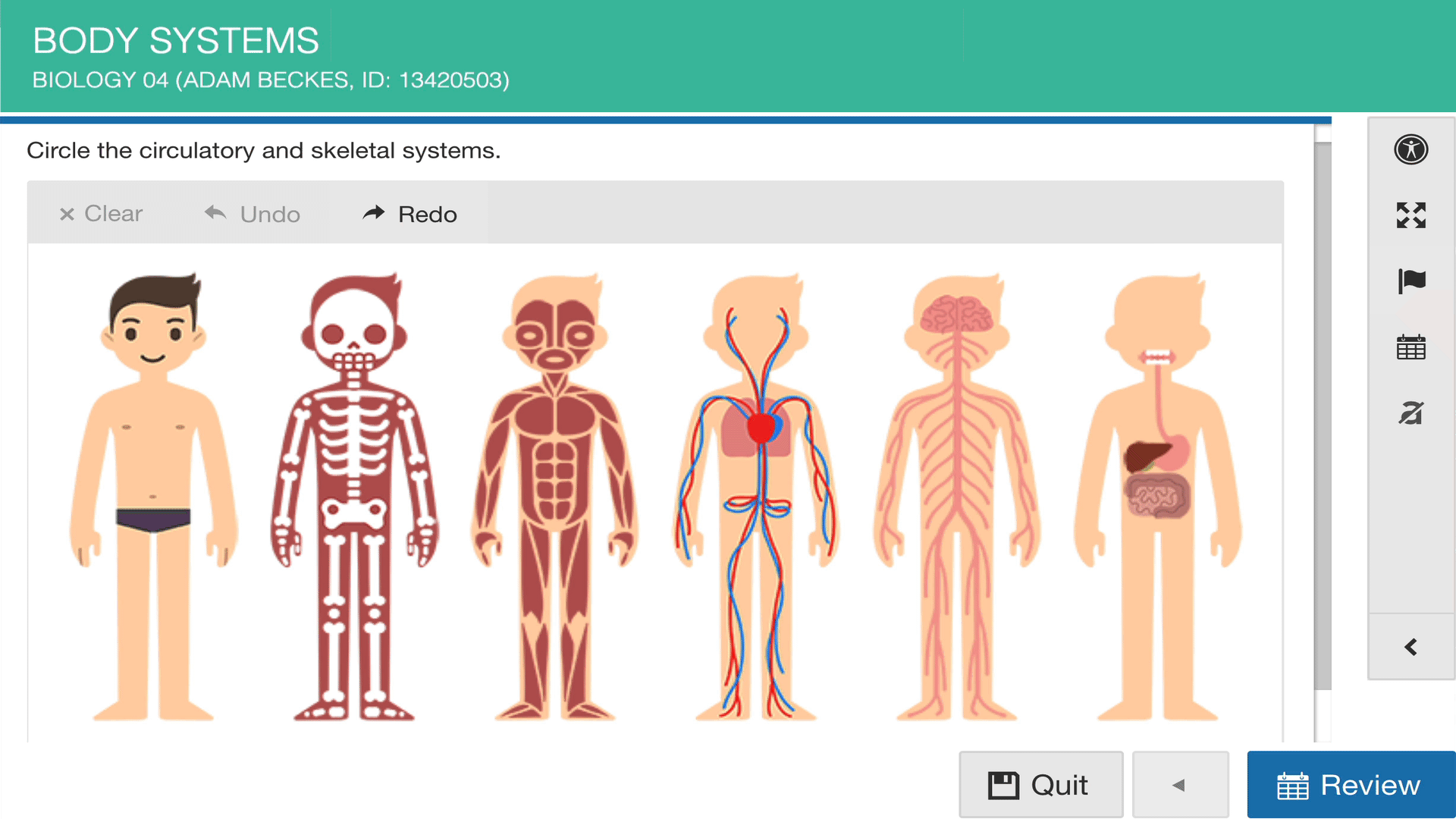
In this short video, Tre Gonzalez demonstrates how to use OnCourse to best meet the needs of K-2, with features like:
Teachers have shown staggering creativity in keeping kids engaged in both synchronous/asynchronous learning and converting lessons into an entirely new format.
With the cancellation of interim and summative testing, online tools serve our formative needs, but with their administration it can be difficult to simulate the rigorous assessment experience that students will see back in the classroom.
Free formative assessment technology is often quite basic, requiring students to engage with simple forms instead of technology-enhanced items (TEIs) like they’ll see on state assessments.
TEIs help students actively engage with content while also building competency with digital tools used on summatives. OnCourse has embedded 55 different TEI’s into the OnCourse Classroom LMS and OnCourse Assessment systems that teachers can use to create dynamic, interactive experiences. Items include drag and drops, hotspots, math formulas, and evidence-based selected response questions with highlighting.
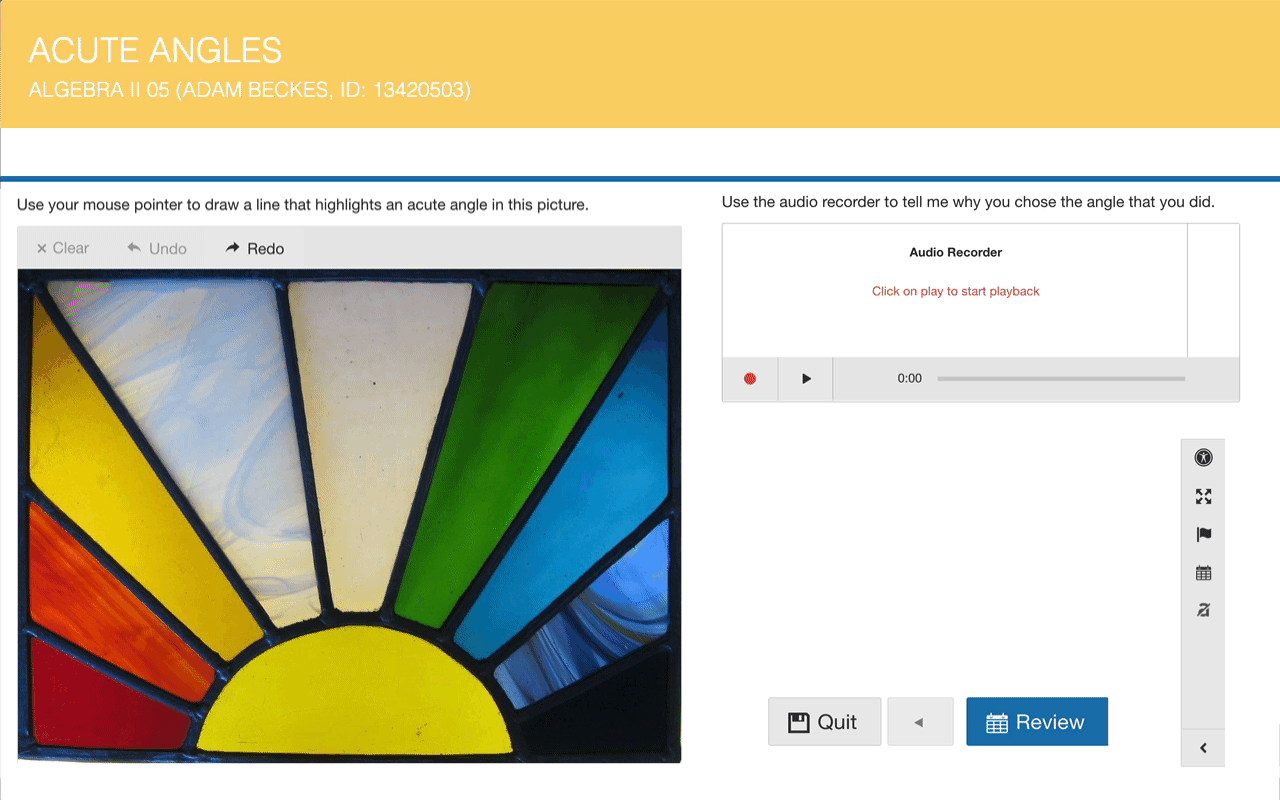
For higher grades, there are advanced technology-enhanced experiences, like charting, histograms, chemistry formulas, and scientific calculators.
In the OnCourse Classroom LMS and OnCourse Assessment platforms, teachers can supplement their own content with questions drawn from a high-quality test bank with more than 100,000 items in ELA, Math, Science, and Social Studies. Teachers can search this bank by standard and quickly formulate high-quality activities.
In OnCourse, teachers can filter the test bank by the Webb’s Depth-of-Knowledge level, allowing them full control over the assessment’s challenge level.
An added benefit to hosting tech-enhanced assessments in OnCourse is that they can be automatically scored and populated into their Grade Book.
With the loss of instructional time and cancellation of summative testing, some DOEs are encouraging schools to put extra emphasis on identifying student’s academic priorities early in 2020-2021. In a recent survey of OnCourse districts, 52% of respondents indicated that they planned to expand diagnostic testing in the fall.
To help ascertain student skills quickly and effectively, OnCourse Assessment now supports several instruments designed by CenterPoint Education Solutions, the team who designs national summative tests and Common Core model frameworks. New offerings include:
Any of these options above are viable for either traditional or remote learning environments and will provide the live, teacher-friendly data dashboard that OnCourse is well-known for. For more information about activating any of these assessments, e-mail Sam Morgan at [email protected].

We use cookies to analyze our traffic. We share anonymized and aggregated data about the use of our website with analytics partners. Please see Privacy Policy for more information.