You can browse all the great monthly club selections and place your Scholastic Book Club orders online!
Here’s how it works:
1. Access the Scholastic Book Clubs web site by clicking on this picture: ![]() . On the book clubs page, if you have already registered, you can just sign in. If not, click the PARENTS section, then enter our Class Activation Code GKX67. This code will be good for this entire school year.
. On the book clubs page, if you have already registered, you can just sign in. If not, click the PARENTS section, then enter our Class Activation Code GKX67. This code will be good for this entire school year.
2. Browse the titles with your child, and you will be asked to create an account before checking out. Place your order with your credit card. Your credit card payment will go directly to Scholastic’s secure server. Placing your online credit card order is completely safe and secure. There’s no need to send money to school.
4. After I submit the entire class order to Scholastic, your selections will be delivered to our classroom for your child to take home.
Ordering online is a convenient way to use Scholastic Book Clubs – and it is the only way to take advantage of exclusive online-only offers and a larger selection of books and software. You can order anytime, right up until the online order due date. The best part is, every time you order, you help us earn free books and materials for our classroom! Just visit https://clubs.scholastic.com/ to get started. Please let me know if you have any questions.
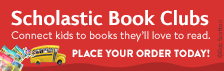
Our classroom is always accepting gently used books, especially chapter books. So, if you have any books at home that are no longer appropriate for your child, I will gladly accept your donation. Thank you!